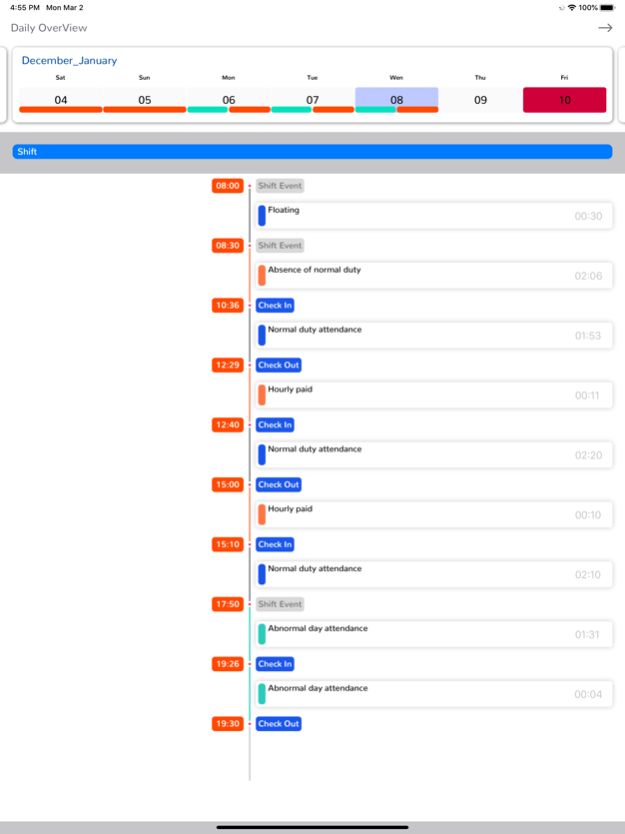My Kasra 11.7.2
Continue to app
Free Version
Publisher Description
Kasra Hamrah | Mobile application of Kasra Engineering Company attendance system
If you work in an organization or company that uses the Kasra Engineering Company's attendance system to calculate your attendance, Kasra Hamrah is for you.
If you are an employee
With Kasra, you can see the total of your work in different periods and the registered attendance every day, if necessary, register your leave, mission, entitlement, etc. permits and be informed about the process of approving and rejecting them. Also, be aware of the amount of your Cardex leave balance and view and edit information about your user profile.
If you are a manager
With Kasra Hamrah, in addition to viewing information about your performance, you can also view the monthly and daily performance reports of your subordinates, confirm or reject the documents in your cartable using various filters, and check the status of people present or absent. See the face for a moment.
You can use the following features with Kasra:
View monthly and daily performance reports
Submit all types of requests
View the process or delete registered requests
Manage Portfolio documents
Instant staff status report
View cardex and leave balances
View and edit user information
Hermes Message Box
Do you have any suggestions or criticisms about Kasra? Let us know in the comments below:
Support contact number: 03134104
Support email: kasra.developer@gmail.com
Install Kasra Hamrah right now and join our family of more than 100,000 people!
Dec 3, 2023
Version 11.7.2
Bug fix and improvements.
About My Kasra
My Kasra is a free app for iOS published in the Office Suites & Tools list of apps, part of Business.
The company that develops My Kasra is Leila Askari. The latest version released by its developer is 11.7.2.
To install My Kasra on your iOS device, just click the green Continue To App button above to start the installation process. The app is listed on our website since 2023-12-03 and was downloaded 1 times. We have already checked if the download link is safe, however for your own protection we recommend that you scan the downloaded app with your antivirus. Your antivirus may detect the My Kasra as malware if the download link is broken.
How to install My Kasra on your iOS device:
- Click on the Continue To App button on our website. This will redirect you to the App Store.
- Once the My Kasra is shown in the iTunes listing of your iOS device, you can start its download and installation. Tap on the GET button to the right of the app to start downloading it.
- If you are not logged-in the iOS appstore app, you'll be prompted for your your Apple ID and/or password.
- After My Kasra is downloaded, you'll see an INSTALL button to the right. Tap on it to start the actual installation of the iOS app.
- Once installation is finished you can tap on the OPEN button to start it. Its icon will also be added to your device home screen.